
Windows Vista to 7 Upgrade Error | | |  | Compatibility Report: To upgrade to Windows 7, the computer needs to be running Windows Vista with Service Pack 1 (SP1) or later. Upgrading from Windows Vista to any edition of Windows 7 is not supported. You can choose to install a new copy of Windows 7 Ultimate instead, but this is different from an upgrade, and does not keep your files, settings, and programs. You’ll need to reinstall any programs using the original installation discs or files. To save your files before installing Windows, back them up to an external location such as a CD, DVD, or external hard drive. To install a new copy of Windows 7 Ultimate, click the Back button and select “Custom (advanced)”. To upgrade to Windows 7, the computer needs to be running Windows Vista with Service Pack 1 (SP1) or later. Upgrading from Windows Vista to any edition of Windows 7 is not supported. You can choose to install a new copy of Windows 7 Ultimate instead, but this is different from an upgrade, and does not keep your files, settings, and programs. You’ll need to reinstall any programs using the original installation discs or files. To save your files before installing Windows, back them up to an external location such as a CD, DVD, or external hard drive. To install a new copy of Windows 7 Ultimate, click the Back button and select “Custom (advanced)”.
|
|
| | |
| EFFECTED: Windows Vista (Windows Vista Ultimate, Windows Vista Home Premium, Windows Vista Ultimate, Windows Vista Starter), FIX : Upgrade your Windows Vista to Service Pack 1 or later. FIX 2 : Parallel install Windows 7 onto a different partition or hard drive, a full version of Windows 7 is required. 
|
| | |
Amazon.co.uk and Amazon.com    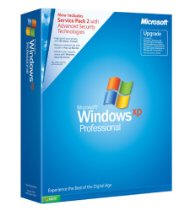 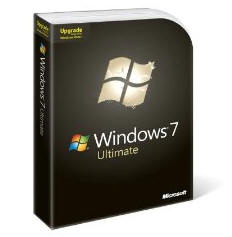 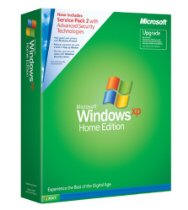 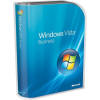 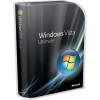 
All versions of Vista are available in our astore's at: Amazon.co.uk and Amazon.com 
|
